Paving the Way for Animators: A Conversation with Daniel M. Peixe
Paving the Way for Animators: A Conversation with Daniel M. Peixe

“Michael Anderson” created in Quill by Daniel M. Peixe
Daniel Martin Peixe is an illustrator and animator currently working at Walt Disney Studios. He uses Quill to create awesome painted scenes and animated caricatures. Find below an excerpt from our conversation and make sure to check out his Vimeo.
A: Hello Daniel, could you please introduce yourself, how did you grow your professional vocation?
D: Aha, it’s a long story! [Laughs] I’m from Mallorca in Spain. I was not very good in class because I was drawing too much. I was the only one in the family kind of obsessed with drawing, so my parents decided that maybe I should study arts and that’s what I did. I went to art school and I was so happy doing what I love that I decided to learn as many techniques as I could: drawing, painting, sculpting, all of that. Then I’ve decided to go for illustration for two more years. Once I was done with school, I was not sure what to do. I was into comic books a lot, but also animation. I was doing a lot of flipbooks, I was obsessed with Disney movies. We’re talking about the 90’s here, which was a big renaissance for Disney. They were doing all of these huge movies such as Aladdin, Little Mermaid, The Lion King, The Beauty & the Beast, etc. I was a big fan! I was trying to imitate those drawings… Then I took the opportunity to go study animation at the University of the Arts (Central Saint Martin’s Character Animation Post Graduate) in London and I loved it! The course was just right for me at that time. I met amazing people there and I learned a lot. But it was tough living in the big city. I was a student, so I didn’t have any money. I used to go to Trafalgar square and draw caricatures for a few pounds!
D: Things started to pick up when Uli Meyer gave me my first animation job. He’s the one who gave me the opportunity to work on my first commercial in hand-drawn animation mixed with live action. And later he gave me another opportunity: work in CG with Maya. I was completely new to CG but he trusted me. It was so cool to have a person like that to give me a little chance to get into work. And then eventually after my first jobs I got better and then got more work, etc. The more you practice, the better you get. Whether it’s hand drawn or CG, and now VR, it takes time to learn! Valiant was the first feature film I got to work on. It was hard to get the job because of course they didn’t trust people without experience in feature film production.
A: How did you make the jump from rainy London to sunny California? It must have felt like a dream come true?
It really wasn’t an easy transition. In 2003 I sent my demo reel to several studios in America. I really wanted to participate in a big american movie and learn from the very best of the craft. But my reel was rejected many times, I just didn’t have enough good material. After working in Spain and Berlin, the doors really opened for me with the movie “ Planet 51”. After that, my reel was good enough to apply for animation jobs in big american studios and I got lucky enough to get an offer from Disney animation to work on “Tangled” in 2009.
A: Would you say it’s easier to translate from CGI to VR rather than hand drawing to CGI?
D: It’s an easier transition yes because if you’ve already done CGI you know how to work in a 3D space, and you’re already familiar with the idea of moving in x,y,z etc. Also, if you’re experienced with Photoshop and drawing digitally sometimes you’ll find similarities with drawing in Quill or AnimVR. Because you have the layers, the brush tools, the transform tool, all the kind of things you use in Photoshop. But it’s a different world! Painting and sculpting in VR is a completely different dynamic and you have to kind of relearn everything from scratch.
A: I don’t know how to draw, I don’t know perspective. But in VR it becomes easier.
D: Drawing in perspective is an abstraction that we learn in the craft of drawing. At school, the first thing they teach you is perspective because it’s the only thing that will give dimensionality to your drawings. Perspective is the thing that makes it hard to draw in 2D. But when you draw in Quill there is no more perspective. You don’t have to think about it, you’re sculpting in a 3D space! You can focus on your characters and your design instead.
A: How do you get started once you have the headset on?
D: I start by drawing in two and a half dimensions. I try to keep it as if I was doing a normal drawing from one point of view only. Then, once I start to have lines in the space, I grab those and move them around to start to give more depth to the drawing. It doesn’t really work from all angles at this point but I can imagine the volume of the character once I have this 2.5D sketch. The hard thing to do when you’re in VR is to draw in the third dimension. It’s very tricky to learn, but once you start to get it, and you know how to move your hands in space, it becomes so much fun. The next step is to create another layer and start to fill in the volume inside of that 2.5 sketch. Once I’ve done that, it’s very clear what the model looks like from all the other angles. Then I start to delete the initial sketch and add the detail from the other points of view . One recommendation that I have to achieve a very smooth surface, is to try to do always vertical strokes to fill in the volumes. And use the duplicate and Lathe technique as much as possible to create round objects.
One recommendation that I have to achieve a very smooth surface, is to try to do always vertical strokes to fill in the volumes.
A: When did you get your first VR headset and what are you using right now?
D: I guess it was Spring 2016. My first headset was an Oculus , but as soon as the Vive became available, I tried it and I was blown away by the hand controllers. I liked the Oculus more than the Vive but I just couldn’t wait for the Touch controllers so I bought a Vive! I tried Tilt Brush and I liked it. But I wasn’t sure about it. There were not a lot of controls over your brushes, no layers… I wasn’t too excited, Plus drawing in space seemed too hard for me with those big controllers. Then I bought the Oculus Touch and I was very excited to try Quill because I’ve seen some videos from Goro Fujita. I was like “What? You can do that ?!!” I tried Quill and I felt in love right away. It is very suitable for my drawing style because I draw in a comic book kind of style anyway. Quill has this kind of flat color style that is very suitable for that. I started to work on my first project which was Santa Claus flying with a motorbike. That was my first big Quill project and I really enjoyed the experience. It’s like playing with Legos, you’re building things out of thin air, and you get lost in your imagination like: “ ..oh and now I can add this.. Oh , and now I could paint this other thing ..” and so on.

Created in Quill by Daniel M. Peixe, 2017
A: Do you have VR stations at your studio at Disney? Do you know how the other studios are picking up with animation in VR?
D: We do have VR stations at the studio! There are many studios right now using VR for pre-production. I don’t know if you’ve seen that video that Nexus, a London-based studio, did for the 2018 Winter Olympics, but they’ve used AnimVR to sketch out the storyboard. Yeah, there are studios already using VR for pre-production, even for visual development! You know, when you’re in VR you’re in the set. Ready Player One is a good example. Because most of the movie is CG, Steven Spielberg planned many of the scenes in VR first. He was wearing the headset, so he could see the actors wearing the motion capture suits, but Instead of seeing the actors, he would see the characters moving in real time on the CG set . He could direct the whole thing in VR, “being” actually there on the virtual set with the virtual characters. It’s such a faster and easier way to previs things and see how’s everything going to look. Also Jon Favreau is using similar techniques to direct the CG on his latests movies.
A: In one of your last interview published online you’re saying you’d love to build a whole project by yourself. Do you think Quill is the right tool for you to achieve this?
D: Yea, with Quill I can do my own models, my own animations, everything in one program. For me it is so much more gratifying as an animator to be able to do the whole thing myself. I would love to eventually be able to tell short stories using Quill as the only tool.

“Jeff Gipson” created in Quill by Daniel M. Peixe
A: What about AnimVR? It’s very pro as well, you don’t use it?
D: I must apologize to the AnimVR devs because I haven’t spent as much time on it as I wanted. AnimVR is becoming a pro tool for VR production, giving a lot of tools for the animators and creators to build stories. I still use Quill because I love the simple interface , it’s easier for me to pick it up and get lost in my pieces. Quill also has some unique workflows that make things faster and more efficient for drawing and building. But the animation tools are more complete in AnimVR for sure. I wish I had time to practice and do projects on both programs, but my free time for VR creation is limited since I have a demanding job at Disney that takes a lot of my energy.
A: With the democratization of digital cameras back in the days, and now mobile phones and apps such as Instagram, it’s like if everybody can be a photographer. Do you think the same could happen with animation?
D: Meh, not really. Creating a stylized type of character animation with quality still requires the hand of a talented artist. No matter how easy the tools get , or how much you can access a library of premade assets and stuff. At the end of the day you can tell who’s using too many shortcuts and who’s creating original work.
A: Thank you Daniel, thanks for sharing these precious tips with us and looking forward to seeing your next posts!
Find more about Daniel M. Peixe:
danielpeixe.com
Sketchfab: sketchfab.com/danielpeixe
Facebook: facebook.com/danielpeixe
LinkedIn: linkedin.com/in/danielpeixe/